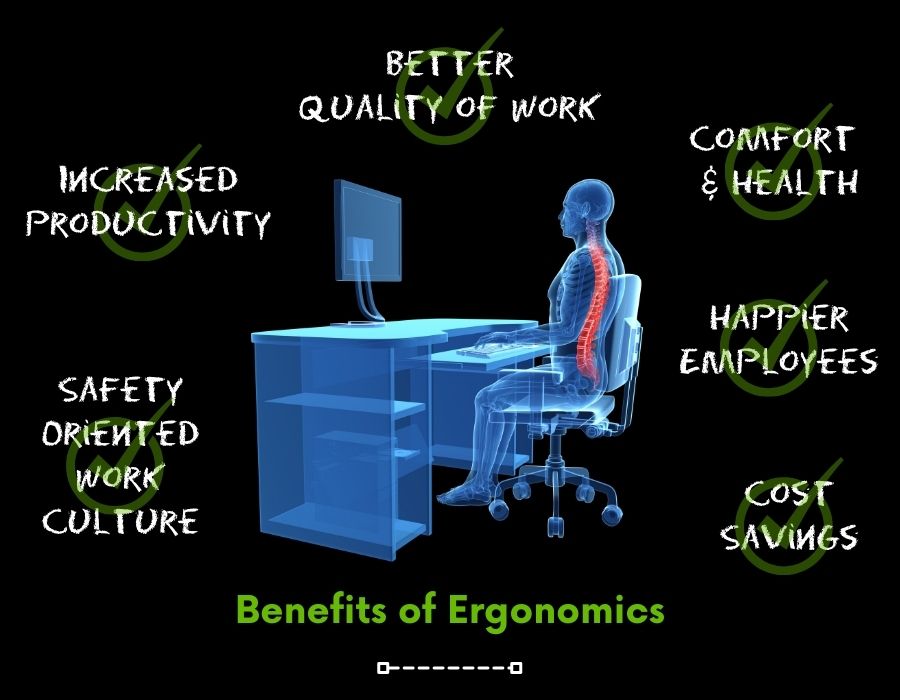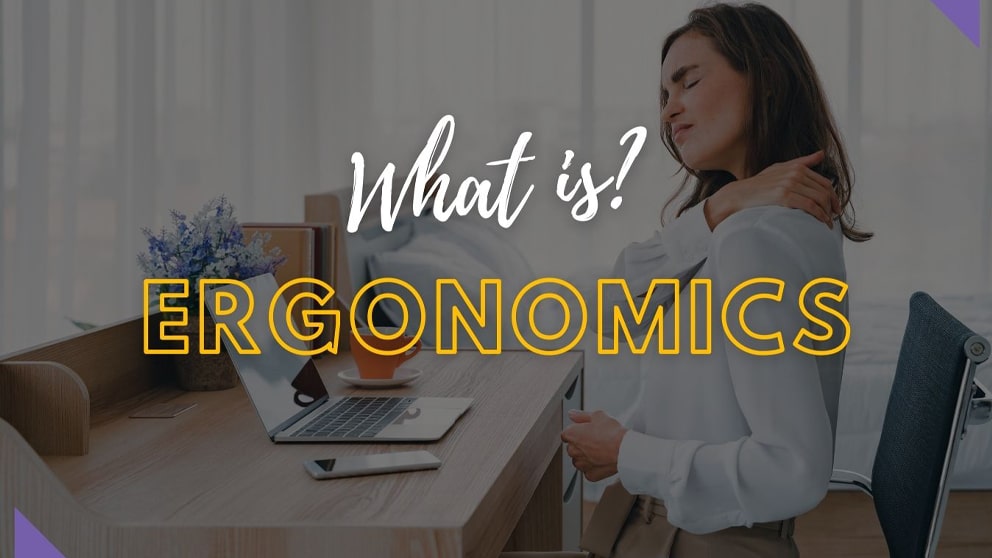
Your Handy Guide to Ergonomics in the Workplace
Workers in different industries and occupations are exposed to various risk factors daily. Activities like lifting heavy objects, reaching overhead, bending, working in ways so the body is forced into awkward postures and performing the same tasks repetitively can all take their toll and lead to musculoskeletal disorders (MSDs). These MSDs affect the muscles, nerves, blood vessels, ligaments and tendons and increase a person’s risk of injury.
Among office workers, the more common MSDs that afflict them include carpal tunnel syndrome, back pain and muscle strain and tears. These work-related MSDs are preventable – and this is where ergonomics comes in.
But what exactly is ergonomics? How does it relate to MSDs and in making workplaces more comfortable, safe and conducive to maintaining employee health and wellbeing?
What Is Ergonomics?
In answering the question ‘What is ergonomics?’ we are inevitably drawn to the meaning of ergonomics or its definition.
Merriam-Webster provides a simple definition of ergonomics, stating it is ‘an applied science concerned with designing and arranging things people use so that the people and things interact most efficiently and safely’.
It can also be defined simply as the process of fitting a job to a person – the science of matching specific workplace conditions and job demands to the capability of workers or employees. Ergonomics entails designing the workplace in such a way that workers are not exposed to MSD risk factors in performing their everyday tasks.
These risk factors include repetitive movements, material handling, mechanical compression, awkward postures, temperature extremes, glare and insufficient lighting.
Ergonomics Explained
To explain ergonomics involves diving deep into its goals.
In general, the goal of ergonomics is to reduce various types of stress in the workplace and eliminate injuries and disorders associated with the performance of work-related tasks. It works to prevent the overuse of muscles, bad posture, and repetitive strain and injury.
Here’s where it gets a bit technical – especially since ergonomics is a science. By implementing engineering and administrative controls, a company’s workplace ergonomics programme can work to eliminate or reduce worker exposure to MSD risks, thereby preventing or minimising work-related injuries and illnesses.
Engineering controls involve modifications in the physical environment or work setting, while administrative controls entail rolling out policies that support the company’s ergonomics programme. This includes specifications on workspaces, including tools, equipment and furnishings.
Ergonomics is subdivided into two main concentrations, namely:
- Industrial ergonomics (aka occupational biomechanics): This branch of ergonomics is focused on the physical aspects of work, including posture, force and repetitive movements.
- Human factors ergonomics: This aspect of ergonomics concentrates on the psychological aspects of work (e.g., mental wellbeing and decision-making).
The specific goals of ergonomics encompass a lot of things, including:
- Reduction of work-related injury and illness
- Managing or minimising workers’ compensation expenses for employers
- Improving workplace productivity
- Enhancing work quality
- Minimising the incidence of absenteeism
- Ensuring employers are in compliance with government regulations governing work settings
A company’s ergonomics programme typically depends on the nature of its business, operations and the occupations and everyday tasks of its various employees.
Office Ergonomics
Just as its name suggests, office ergonomics is concerned with how employee workspaces in a corporate setting are set up so they feel their best as they go about their day-to-day activities.
The sad thing is that although a lot of us go to work every day, we don’t realise whether a computer workstation we use is poorly designed. We also don’t notice how a less-than-optimal office layout and work area can foster bad work habits that can also lead to health problems.
Some signs that indicate a workspace is poorly designed include pain in the back, neck, shoulders, arms, hands and wrists, as well as headaches and eyestrain. These are not a normal outcome of office work, so anytime you experience these, speak to human resources or your occupational health and safety officer.
However, the proper long-term solution to this problem involves proper workstation ergonomics and work habits that can eliminate stress, aches and pains and even prevent these from happening at all.
So, if you’re ready for a workspace makeover by implementing ergonomics in the office workplace, here’s an overview of items to consider and what you should do:
- Office chair: Choose the best ergonomic office chair with adjustable features, including the height, backrest (angle and height) and armrest, and that provides ample lumbar / lower back support. Ensure your feet rest flat on the floor or use a footrest so your thighs are parallel to the floor. If you move frequently while working, opt for a chair with a 360-degree swivel feature.
- Table or desk: Ensure there’s adequate clearance for your thighs, knees and feet under the desk you are using. It should be neither too high nor too low. If you have a height-adjustable or standing desk, the better for you. Avoid storing items under your desk.
- Monitor: Your computer monitor should ideally be placed directly in front of you and positioned about an arm’s length away, directly behind your keyboard. Ideally, the top of the computer monitor or screen should be at your eye level or slightly below.
- Keyboard and mouse: Keep your mouse within easy reach, close to your keyboard. While using your mouse, ensure your wrists are straight. Keep your upper arms close to your body, with your hands on the same level as or slightly below your elbows. To minimise mouse use fatigue, master various keyboard shortcuts and use those where appropriate.
- Supplies and materials: Keep items you use regularly close to you, including the telephone, scissors, stapler, printed materials, notepads, post-its, highlighters and pens. If something is out of reach, stand up to get it comfortably. If you have a tendency to keep working while on the phone, use a headset or place it on speaker to avoid cradling the handset between your head, neck and shoulder.
So, get started on implementing these examples of workstation ergonomics to experience the benefits discussed below.
Benefits of Ergonomics
The are several benefits of ergonomics in the workplace, such as:
- It reduces costs. The cost savings are numerous, as you’re preventing or minimising the incidence of MSDs in the workplace. This also means a reduction in absences, sick leaves or lost workdays, workers’ compensation claims and any related costs.
- It boosts productivity. By implementing an ergonomics programme aimed at reducing physical exertion, encouraging better posture, providing ample back support and creating efficient, ergonomic workstations, worker productivity can improve significantly. Not only does it help make your workers physically comfortable, but it also lets them know you care about their wellbeing, so expect them to reciprocate in kind.
- It improves work quality. When people are in pain, stressed or feel uncared for, they won’t perform their tasks optimally. Physically taxing work becomes even more difficult to do, and product or service quality will take a hit. Conversely, by providing your employees with ergonomically designed workspaces, their task will have their full attention, so there’s less room for error.
- It enhances employee engagement. When people realise the pains their employer or company is taking to ensure their health, safety and wellbeing at work, it can boost their morale. This, in turn, can translate into greater employee involvement and desire to take ownership of their work and reduced absenteeism and staff turnover.
- It develops a safety-oriented work culture. Practising ergonomics in the workplace is a clear indicator of your company’s commitment to safety and health. This trickles down to the employees who’ll respond by taking better care of their health and ensuring their safety for better performance in the workplace.
Ergonomic Assessment
If you’re about to embark on your own ergonomics programme in the office or are planning to implement changes that are in keeping with the principles of ergonomics, an ergonomic assessment may be in order.
Sometimes called an ‘ergonomic risk assessment’, an ergonomic assessment is designed to identify and measure any risk factors in your work setting that may cause MSDs or injuries among your employees. After this, you can use it as a basis for creating a healthier, safe or less injury-prone workplace conducive to enhancing and maintaining wellness in the office.
Certain potential physical adjustments in the office may include the provision of standing desks, office chairs with lumbar support such as the Austen MK1 by Arteil, footrests, adjustable seats, ergonomic mice and keyboards and other tools, furnishings or equipment designed to ensure you have ergonomic workstations.
Industrial and manufacturing companies can enhance the ergonomics for their workers by giving adjustable workstations, anti fatigue standing mats, free occupational therapy and training to enhance better posture on the neck and shoulder.
If you are a remote worker or working from home, your company might ask you to complete a home office ergonomic assessment questionnaire or checklist.
Ergonomic Risk Factors in the Workplace
Ergonomic risk factors in the workplace are physical hazards within the work environment that could cause MSDs. These risk factors can cause injuries that can lead to permanent disability and loss of functionality.
These MSDs usually afflict the ligaments, tendons, muscles, bones, joints, nerves or blood vessels, while the injuries may involve the wrists, arms, hands, legs, knees, feet, neck, back, shoulder, eyes, etc.
These risk factors are categorised into:
- Physical risk factors: These include forced, fixed or awkward postures, repetitive movements, contact stress and vibrations.
- Individual risk factors: These have something to do with psychosocial conditions, a worker’s level of physical fitness and gender.
Ergonomic Hazards – How to Identify Them and What to Do Next
Ergonomic hazards are interactions between an individual user (worker) with made items or materials that cause the user discomfort, stress or strain.
The three main types of ergonomic hazards are objects, environments and systems. These are viewed as ergonomic hazards when using them leads to poor posture or forces the user to assume unnatural, uncomfortable or awkward movements.
Ergonomic hazards in the workplace usually include workstations and desks in offices. In industrial settings, these hazards may include the tools, equipment and machinery that workers use to do their everyday tasks, as well as the physical processes or movements they need to perform their jobs.
Some examples of ergonomic hazards include:
- Poorly designed seating or office chairs and workstations
- Excessive vibration, as in the case of using machinery like jackhammers and drills
- Inadequate ventilation and lighting
- Exposure to fumes or chemicals
- Disturbing noise
The identification of ergonomic hazards would be moot without making the required modifications. Therefore, its crucial for human resources and the company’s health and safety officer to work together on introducing changes that conform to ergonomic principles.
Happier, Healthier with Workplace Ergonomics
The benefits of a well-designed ergonomic work environment are not lost on us. However, companies need to be committed to empowering their people and keeping them healthy and safe through the application of innovative ergonomic solutions.
And when it comes to ergonomic office chairs, Arteil is your go-to source for the most supportive, durable and comfortable chairs on the market. Get in touch with us today!